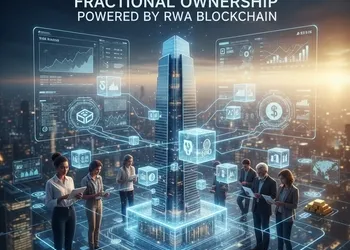Master YouTube Live! Learn the ideal posting time, how to use Super Chat, and a real-time engagement strategy for Q&As and content soft-promotion.
Mastering YouTube Live is no longer optional; it is a fundamental pillar of a successful live stream strategy. Live content is prioritized by YouTube's algorithm, offering an unparalleled opportunity for real-time engagement and accelerated community building. The success of your live stream hinges on two critical factors: knowing when your audience is ready to watch and how you can leverage interactive features like Super Chat and Live Polls.
Understanding the Algorithm and Your Ideal Posting Time
The decision of when to go live is the single most significant factor in maximizing immediate viewership. A poorly timed stream is an opportunity wasted, regardless of content quality. The ideal posting time isn't a global constant; it's a convergence of platform data and your specific audience habits.
The Best Times to Go Live Based on Analytics
General aggregated data offers an excellent starting point, which you must then refine using your channel's proprietary analytics.
- Weekday Sweet Spots (Tuesdays – Thursdays): These mid-week days consistently outperform Mondays (often cluttered) and Fridays/weekends (where competition for leisure time increases). The best time for general audiences is often between 2 PM – 4 PM and 7 PM – 9 PM in your primary audience's local time zone.
- The afternoon window (2 PM – 4 PM) captures lunch breaks and post-school/work downtime.
- The evening window (7 PM – 9 PM) aligns with prime entertainment consumption hours when people are settled at home.
- Weekend Shifts: Viewer habits shift dramatically. Peak hours extend from mid-morning through early evening (10 AM – 6 PM), but remember, more people are live, increasing competition.
- Niche Adjustments: Different niches have different prime times.
- Gaming: Often best in late afternoons and late evenings on weekdays.
- Educational/Professional: Midweek, weekday mornings, and lunch breaks (12 PM – 1 PM).
- The Data Goldmine: The ultimate answer lies in YouTube Studio under Analytics > Audience. Look for the "When your viewers are on YouTube" heat map. The darkest blocks represent the times when the highest number of your specific viewers are active. Aim to go live just before or at the start of these peak dark-block times.
Algorithm Promotion Mechanics
The YouTube Live algorithm rewards time-sensitive content:
- Top of Feed: Live content is prioritized at the top of subscriber feeds.
- Notifications: Immediate notifications are sent to subscribers.
- Real-Time Engagement: High initial real-time engagement (likes, chat comments, Super Chat purchases) signals value, prompting YouTube to push the stream further into suggested videos and browse features.
Optimal streaming duration for maintaining algorithmic favor is generally between 30–90 minutes.
Creative Ways to Use Live Streams
The power of YouTube Live lies in its interactivity. Moving beyond simple unscripted chats to structured, engaging formats is key to successful community building and monetization.
Live Streams for Q&As and Community Polls
- Structured Q&A Sessions: Instead of just taking random questions, structure the stream around a pre-announced topic (e.g., "Ask Me Anything about Financial Planning").
- Pinned Messages: Use the Pinned Message feature to highlight the stream's core topic or a link to a related video or resource.
- Prioritize Super Chat: Clearly state that viewers who use Super Chat or Super Stickers will have their questions prioritized and highlighted, instantly driving revenue and engagement.
- In-Stream Live Polls: Use the live poll feature (often available on the YouTube mobile app) to gauge audience opinion or prioritize discussion points instantly. Example poll: "Which topic should I cover next? A) Long-Term Investing B) Credit Card Rewards." This gives the audience a sense of ownership over the content.
Soft-Promoting Upcoming Content
Live streams are the perfect low-pressure environment for soft-promoting upcoming content because the engagement is conversational.
- The Exclusive Sneak Peek: End a Q&A session by sharing a 15-second clip or a still frame from your next pre-recorded video, offering a small, exclusive treat to the live viewers.
- Topic Vote: Use a community poll or a verbal prompt to let the audience vote on a detail of your next video (e.g., "Should the new travel vlog focus more on food or budget tips?"). This generates conversation and creates invested viewers who are more likely to watch the video when it premiers.
- The Call to Premiere: Announce the exact time of your next video Premiere and ask the live audience to set a reminder or click the link in the description.
The Community Building Angle
Consistency and recognition are the engines of community building via live streams.
- Member-Only Perks: Use Members-only live streams for exclusive deep dives, backstage access, or private Q&A sessions to reward your most loyal subscribers and incentivize new channel memberships.
- Shout-Outs and Recognition: Actively use the names of viewers in the chat, especially those who use Super Chat, to make them feel seen and valued.
- Go Live Together: Use the "Go Live Together" feature (mobile only) to invite a guest or a loyal subscriber onto your stream for a real-time interview or collaboration, dramatically boosting engagement.