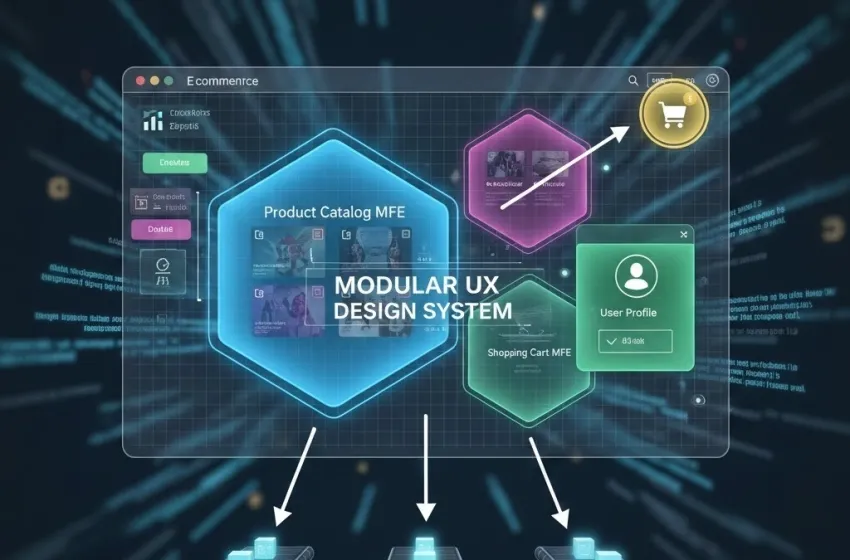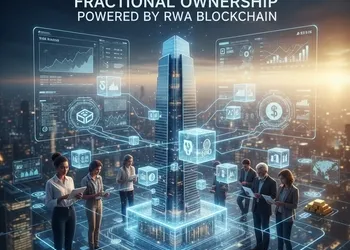Master Micro Frontends for scalable UX
The modern web application is an ever-growing organism, demanding constant updates, new features, and seamless performance. For years, the frontend decomposition challenge of large-scale applications was addressed by building massive, tightly-coupled monoliths. While these monolithic frontends offered initial simplicity, they inevitably led to slower development cycles, rigid technology stacks, and colossal coordination overhead—a bottleneck that directly impairs the User Experience (UX).
The solution emerging from the world of distributed systems is the **Micro Frontends** (MFE) architecture. By extending the principles of microservices to the client side, Micro Frontends break down the frontend of a web application into smaller, **independently deployable** pieces. This paradigm shift fundamentally re-organizes development teams around business capabilities, accelerating feature delivery and, crucially, enabling a more dynamic, scalable, and resilient digital experience for the end-user.
The Core Principle: Decomposing the Monolith
The foundational motivation for Micro Frontends is the need to decouple the development process. In a traditional monolithic frontend, all teams contribute to a single, large codebase. A small change in one part of the application often requires a full re-test and re-deployment of the entire system, turning releases into risky, slow, and infrequent events.
Micro Frontends solve this by focusing on **frontend decomposition** based on domain-driven design (DDD). Instead of a single application owned by a single large team, the web interface is composed of multiple mini-applications, or MFE modules, each responsible for a distinct business area (e.g., "Product Catalog," "User Profile," "Checkout Process").
Accelerating Development and Enabling Team Autonomy
The mandate of **Micro Frontends** is clear: **Breaking down the frontend of a web application into smaller, independently deployable pieces to accelerate development and allow team autonomy.** This statement encapsulates the primary organizational benefits:
- Independent Deployment: Each team owns its Micro Frontend end-to-end—from development to deployment. This means a team can push a new feature or bug fix for their "Product Recommendations" widget without coordinating a massive, synchronized release with the "Navigation Bar" team. This dramatically reduces time-to-market and lowers the risk of introducing errors to unrelated parts of the application.
- Team Autonomy and Ownership: Teams become cross-functional units (often including backend, frontend, and design specialists) focused on a specific business domain. This ownership fosters deeper domain expertise and accountability, eliminating the communication bottlenecks that plague large, siloed organizations. Teams are empowered to choose the best technology for their specific MFE, promoting technology agnosticism and allowing for incremental tech stack upgrades without a costly full-application rewrite.
- Smaller, Manageable Codebases: A Micro Frontend's codebase is significantly smaller than a monolith's, making it faster for new developers to onboard, easier to navigate, and simpler to maintain over the long term. This reduced cognitive load directly improves developer velocity and code quality.
The Nexus with User Experience (UX)
While the organizational benefits are numerous, the true success of Micro Frontends is measured by their ability to deliver a superior User Experience (UX). The architecture directly enables the creation of a **modular UX**, which is critical in today's performance-sensitive and feature-rich applications.
Building a Modular UX
**Modular UX** is the architectural goal where the user interface, though composed of disparate parts, feels like a single, cohesive application. Micro Frontends are the engine for this modularity.
- Domain-Specific UI Components: Each Micro Frontend is essentially a collection of **domain-specific UI components** that manage their own state and logic. For example, a "Search Filter" MFE contains all the UI, logic, and data fetching related to filtering products. This isolation ensures that the search functionality is highly optimized and focused. When a user interacts with the filter, only that specific MFE needs to be updated or re-rendered, not the entire page.
- Performance and Perceived Speed: The ability to load MFEs on demand (lazy loading) drastically improves the initial page load time. Instead of downloading a massive single JavaScript bundle for the entire application, the browser only fetches the code needed for the currently visible components. This optimized asset delivery translates to faster perceived performance, a critical factor for reducing bounce rates and improving conversion.
- Fault Isolation and Resilience: A failure in one Micro Frontend (e.g., the recommendation engine crashing) will not bring down the entire application. The surrounding MFEs (e.g., the product view, navigation) can continue to function, perhaps displaying a polite fallback message. This fault tolerance greatly enhances the application’s resilience and provides a more stable user experience.
Challenges and Best Practices for a Seamless UX
The transition from a monolith to Micro Frontends introduces complexities that, if not managed, can quickly degrade the UX. Maintaining a unified look and feel—a consistent design system—across independently developed modules is the biggest challenge.
UX Consistency and Design Systems
If seven different teams build seven different parts of the application, the result can easily be a disjointed "Franken-app" with varying button styles, fonts, and interaction patterns.
Solution: Shared Design Systems: A mandatory, centralized Design System or UI library is essential. This library should contain all common **UI components** (buttons, form fields, navigation elements) and global styling rules (typography, color palette). Each Micro Frontend consumes this design system, ensuring visual and interactive consistency across the entire application.
Cross-Micro Frontend Communication
MFEs must often communicate (e.g., adding an item to the cart requires the "Product Details" MFE to notify the "Cart Icon" MFE). Over-reliance on global state or direct calls creates tight coupling—the very problem Micro Frontends seek to solve.
Solution: Decoupled Communication: Use browser-native events (Custom Events) or a simple Pub/Sub pattern to facilitate communication. This ensures that the MFEs remain loosely coupled: the "Product Details" MFE simply broadcasts an event (item-added-to-cart), and the "Cart Icon" MFE (the subscriber) listens for and reacts to it, without knowing who published the event.
Performance Overhead (Bundle Size)
If not managed properly, MFEs can lead to duplicated dependencies (e.g., every MFE loading its own copy of React or Vue), bloating the total bundle size and negating performance gains.
Solution: Module Federation and Dependency Sharing: Modern build tools, such as Webpack 5's **Module Federation**, allow MFEs to dynamically share dependencies at runtime. The host application can declare that it will provide a single instance of a large library (like React), preventing the Micro Frontends from bundling their own redundant copies.
Cohesive Navigation and Routing
Users must perceive a smooth, single-page application experience even though they are navigating between different, independently built Micro Frontends.
Solution: Centralized Shell and Routing: A "Shell" or "Container" application serves as the master orchestration layer. It handles global routing, loading the appropriate Micro Frontend for a given URL, and providing shared elements like the header and footer. The Shell manages the browser history, ensuring a seamless single-page navigation flow that hides the underlying architectural complexity from the user.
Conclusion: Micro Frontends as a Business Enabler
The adoption of **Micro Frontends** is not merely a technical decision; it is a strategic organizational move. By embracing **frontend decomposition**, organizations can unlock unparalleled developer velocity and maintain a flexible technology stack, allowing teams to deliver features at the speed of business requirements.
The ultimate beneficiary is the end-user. The architectural pattern enables a truly **modular UX**, built on small, fast, and resilient **domain-specific UI components**. When properly implemented with a strong focus on design consistency and performance optimization, Micro Frontends deliver on the promise of an enterprise-scale application that feels as fast, fluid, and cohesive as the best single-page applications. They represent the necessary evolution for organizations looking to scale their development efforts without sacrificing the quality of the user experience.